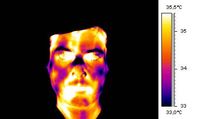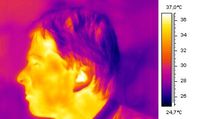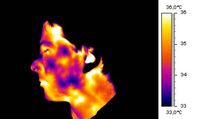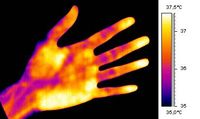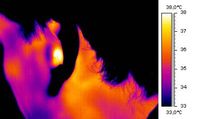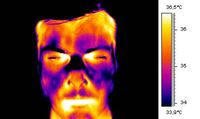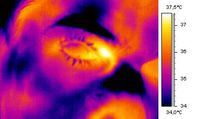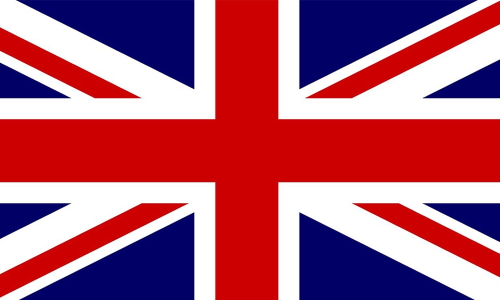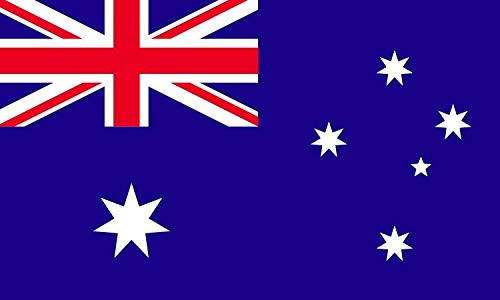FAQ - "Frequently Asked Questions". Here you find questions and answers regarding Neurofeedback products. If you have further questions please contact us.
An error has occurred
July 2022
How can electrodes be tested using salt water?
Preparation: The NeuroAmp I,II or II5s must be connected to the running Windows computer. No software (such as Cygnet) is required to perform the test.
Implementation: Ideally 5, but at least 3 (note: (1) an electrode must ALWAYS be plugged into the "GND" socket; (2) if using a jumper, please observe the note below) electrodes connected to the NeuroAmp should be immersed in a glass with a little (e.g. 2-finger high) "salt water" and then press "Check Impedance" on the NeuroAmp.
The "salt water" can be prepared very easily by dissolving some Ten20 paste OR 1% (= 1g/100ml) pure NaCl in distilled (or deionized) water. After pressing "Check Impedance", the NeuroAmp should display perfect impedances for ALL connected electrodes in salt water, i.e. the topmost ("5k") green LED should light up. If this is not the case, simply dissolve some Ten20 paste in the salt water again.
If the electrodes still do not have perfect impedances, they should be classified as follows: "green" (up to "20k") = still acceptable, "yellow" or even "red" = classify electrode(s) as "defective" and replace.
If only the lowest red LED at the GND electrode lights up during the salt water test, either several electrodes are defective or only the GND electrode is defective! To rule out the latter, replace the GND electrode with a good electrode and carry out the test again. If you suspect that several electrodes are defective, the following procedure has proven to be effective: Carry out the salt water test with a complete (5 electrodes) new set of electrodes and then replace them one by one with one of the "questionable" electrodes.
Note on the Jumper: If a jumper is used during the impedance measurement, please be sure to unplug one of the two plugs that does NOT contain an electrode. Otherwise (i.e. if both plugs of the jumper are plugged in) the impedance measurement will be faulty because the jumper short-circuits the two electrode inputs of the NeuroAmp.
State July 2024
To ensure proper functioning, it is important to use controller/gamepads that have native drivers for Windows.
Please note that the use of controllers/gamepads from Xbox or PlayStation can lead to problems.
State April 2023
What are the computer requirements for using Cygnet® or BEE Lab Neurofeedback software?
Cygnet® and BEE Lab Neurofeedback software requires the appropriate PC hardware and software to ensure that it works. During product development and software updates we attach great importance to the fact that you can use common notebooks and PCs. Multimedia or gaming PCs or notebooks are particularly suitable, as they are powerful and render animations/graphics particularly well and smoothly.
You can already get started with Neurofeedback when having the following minimum PC requirements:
- - Windows 10 or 11 operating system (64 bit Home or Pro)
- - Intel® CoreTM i5 Quad Core processor or faster
- - 16 GB RAM
- - Graphic card: NVIDIA card with at least 2 GB dedicated RAM. Only so-called dual graphic cards are supported in notebooks which also require special video driver configuration. Please contact us. We will support you with the installation of the appropriate driver versions. We don't recommend to use an AMD card.
- - Sound card
- - Main monitor with at least 1080p resolution
- - Additional monitor with 1080p resolution, to display the feedback animations for the clients.
Hint: Make sure that the connection options of the monitor and PC/notebook are compatible with each other.
If you want to work with Biofeedback or Virtual Reality (VR) Neurofeedback, please make sure to have the following minimum requirements:
- - Intel CoreTM i7 Quad Core processor
- - VR Ready graphic card, such as NVIDIA GTX 1060 or better
In addition, we recommend:
- - Notebooks if you want to use Neurofeedback flexibly within the practice. Of course you can also work with a stationary PC.
- - For your workplace a screen size of at least 17 inches. The monitor for your clients may of course be even larger.
- - If possible, test the volume of the fan before buying a notebook or PC.
- - DVD-ROM drive, if you want to use DVD movies for feedback in Advanced Media Player.
- - Pay attention to which antivirus software, if one is pre-installed at the time of purchase. The Cygnet® Neurofeedback software has been developed and qualified on computers with Microsoft Defender or Norton Internet Security. Other antivirus software may interfere with the real-time capability of Cygnet® or BEE Lab.
- - Have your PC, or your IT infrastructure in general, regularly maintained by a professional and also to make backups.
We continuously work on driving Cygnet® and BEE Lab Neurofeedback software and feedback-animations further. Therefore, as with other software products, PC requirements may change over time.
Please feel free to contact us at any time if you have questions regarding PC requirements.
Cleaning of sintered electrodes
(1-channel electrode set A001014 and 2-channel electrode set A001015)
Preparation
Before using the electrodes for the first time, or if they have been dried out for a long time, soak the electrodes in 1% NaCl solution for at least 3 hours. Use only pure NaCl and distilled or deionized water. The NaCl salt can be purchased from the company Carl Roth GmbH & Co. KG (99.5%, p.a., ACS, ISO).
Cleaning
Immediately after using the electrodes, remove any paste residues and other impurities. You can use a dry handkerchief and/or a Q-tip to do this. Please note that no alcohol may be used for cleaning. Then hang the electrodes in a glass of distilled/deionized water until the next use to dissolve the last residues of the pastes. It is important that no paste residue dries on the electrode. Please do not clean the electrodes in an ultrasonic bath - contact of the sintered surface with metallic objects must be avoided.
Disinfection
For disinfection, the electrodes can be wiped with a mild disinfectant - but only by wipe disinfection. The electrodes must not be immersed in the disinfectant.
Storage
Store the electrodes in a dry and dark place to avoid brown deposits on the electrode surface caused by light exposure or oxidation.
Treatment
Please avoid bending the electrode cables during use, as this leads to cable breaks which are not visible externally and makes the electrodes unusable.
To remove the electrodes from the head, do not pull on the electrode lead but carefully grasp the electrode by the electrode housing.
Measures in case of bad electrode contact (high impedance)
If the contact quality deteriorates over time and is not due to drying out, you can carefully treat the electrode surface with a thin microfiber cloth or a fiberglass pen. You can use a Q-tip to help you do this. Then rinse the electrode in distilled or deionized water. Any coating on the electrode will be rubbed off and you will get good contact properties again.
Causes and backgrounds:
An essential prerequisite for the measurement of interference-free signals in the electroencephalogram (EEG) is a good electrical grounding of all components of the measuring system, including the computer and monitor, to prevent the 50 Hz alternating voltage of the power grid (in the USA it is 60 Hz) from being transferred into the measuring signal. "In the past" computers and monitors were always electrically grounded, but rapid technological development in recent years has led to the fact that, for example, the housings of notebooks are usually made of non-conductive plastic, which means that electrical grounding is no longer necessary for safety reasons. An electrical grounding can also be done via an additionally connected monitor. However, nowadays the latter often have no electrical connection to ground, in which case the computer/monitor system is only capacitively connected to the ground of the power supply system and is therefore susceptible to "mains hum".
As a result, we have seen a rapid increase in queries regarding strong interference in the EEG signals on all channels since 2019. These interferences first appear as a very "thick" EEG track in the display of the measurement software (see "EEG" graph in Figure 2), and then - with a high temporal resolution - a large 50 Hz oscillation can be detected as a coupling from the power grid due to missing grounding. If this interfering signal were to be output via a loudspeaker, a low (50 Hz) hum could be heard, which is why this type of interference is generally referred to as "mains hum".
How can one determine whether an EEG or neurofeedback system is potentially vulnerable?
The easiest way to determine whether a system is potentially susceptible to 50 Hz mains hum is to look at the plugs that connect the computer and all its associated devices to the wall outlet / power supply. If these are only flat plugs without a protective conductor, such as the "Europlug" (see Figure 1), there is no connection to earth of the power grid.

Figure 1: Flat "Europlug" without protective conductor to the ground of the power supply.
In an EEG measuring system connected to the mains supply without protective earth contact, the 230 V/50 Hz alternating voltage can also cause mechanical vibrations of the devices, which can be clearly felt on a notebook case, for example.
How does the 50 Hz alternating voltage now gets into the NeuroAmp or into the EEG measurement?
The NeuroAmp is connected to the computer via the USB interface and is thus also at its potential. As a medical device, the NeuroAmp is galvanically decoupled from the power supply system, so that it is impossible for a patient to ever receive an electric shock from the computer connected to the power supply system. If the measuring system is not electrically grounded, a capacitive coupling of only a few millivolts (and thus completely harmless) of the 50 Hz AC voltage to the patient's side via the USB interface can occur, whereby the voltage is fed via the electrodes into the NeuroAmp's measuring system and becomes visible as an interference signal on the EEG.
What measures were taken in the neurofeedback software to eliminate "mains hum" from the EEG display?
Besides the 50 Hz "mains hum", an EEG can also be contaminated by other disturbances. In order to eliminate as much as possible of the mains interference in Cygnet, very effective filters are in place. In Cygnet's signal analysis, for example, a strong (but very low-delay) notch filter monitors the frequency range around 50 Hz and filters out any "mains hum" interference from the EEG.
Does a 50 Hz disturbance influence the feedback loop and thus the neurofeedback therapy?
In Cygnet, the EEG signal is displayed both in the time domain ("EEG" graph) and in the spectral domain ("Spectral" graph). In both displays, despite filtering, a 50 Hz disturbance may still be visible because it has much higher amplitudes than the signals of brain activity.
The good news, however, is that the feedback loop is not affected by any of this. In addition to the filtering mentioned above, Cygnet uses other signal processing mechanisms, so that the control signals for the ILF "signal" component (formerly called "reward") and the "inhibit" component are unaffected by a 50 Hz "mains hum" disturbance (possibly visible in the "EEG" graph).
What does a 50 Hz disturbance in the EEG look like in Cygnet?
In the EEG, 50 Hz interferences usually show a quite characteristic shape. This will be demonstrated below using real examples of Cygnet test recordings:
- "EEG" and "Spectral" displays in Cygnet, during an EEG measurement with a non-grounded notebook: The two EEG traces in the "EEG" graph (time signal) show a broad noise contribution, while the images in the "Spectral" display suggest that the largest signal contributions (red range) are above 40 Hz. In addition, due to the high amount of noise, Cygnet shows a "Check Electrodes" warning in the "EEG" graph.
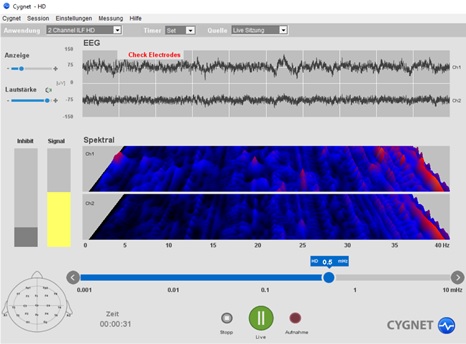
Figure 2: Screenshot of Cygnet during an EEG measurement contaminated with a 50 Hz "mains hum" disturbance.
- "EEG" and "Spectral" displays in Cygnet, when measuring EEG with a notebook in battery mode, i.e. without connection to the mains. There are also no other devices connected to the mains connected to the notebook. During this measurement the EEG signals are free of 50 Hz interference.
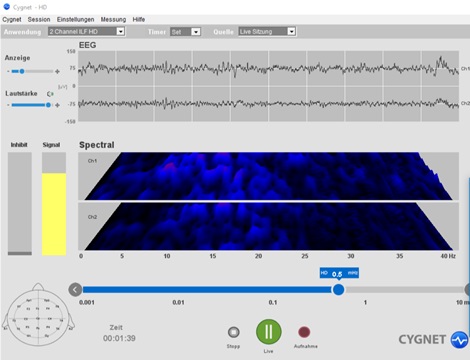
Figure 3: Screenshot of Cygnet during an EEG measurement. Both EEG signal tracks show the recorded brain activity. A 50 Hz disturbance is not present during this measurement.
- The following example shows in Cygnet's "EEG" graph the effect when a notebook computer previously connected to the power supply without grounding is grounded via a grounding plug during an EEG measurement. The grounding was done at the marked position (vertical red line):
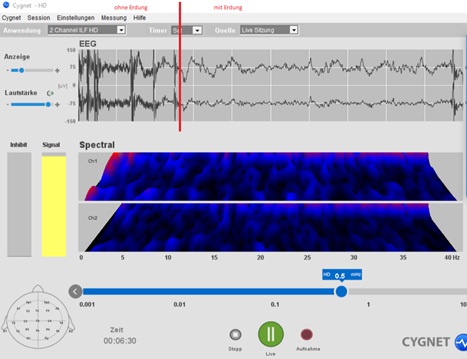
Figure 4: Screenshot of Cygnet during the 2-channel measurement of EEG signals, which are initially contaminated with 50 Hz interference because the used, non-grounded notebook was connected to the mains supply. At the time of the red line marking, the system was grounded via a grounding plug.
What can be done to prevent the occurrence of a 50 Hz "mains hum" disturbance in the EEG?
To prevent "mains hum" disturbances from entering an EEG measuring system at all, electrical earthing is the most effective measure. It is sufficient if the computer used (laptop, notebook, etc.) is grounded, because normally all other devices of the measuring system are connected to it.
In order to facilitate grounding of EEG / neurofeedback systems, we have developed a compact, small grounding plug which can be used universally and can therefore also be easily used with the notebook / NeuroAmp system. The grounding plug has a USB socket on the rear side so that it can be connected to a USB port of a laptop/notebook via a standard USB device cable. Via this connection there is then an electrical contact between the housing/USB ground of the computer and the protective earth of the grounding plug. This simply has to be plugged into a mains socket, whereby the protective earth conductor of the grounding plug contacts with the mains earth and thus the entire EEG measuring system is correctly grounded.
This grounding plug Type F is available in our webshop.

The electronic components of all electrical devices are vulnerable to the influence of external electromagnetic fields. This is especially true for high-precision measuring devices such as the NeuroAmp, because it´s function is the acquisition of EEG-signals, which means measurement of tiny voltage signals in the range of microvolts. Therefore, the electronics of the NeuroAmp are electrically connected to a person that is connected to the device via electrodes.
The NeuroAmp is an approved medical device and is equipped with a galvanic isolation that electrically decouples all connected persons, protecting against electrical voltages up to 8000 V. Primarily the aim is to protect persons against electric shock from the computer connected to the local power grid. However, the galvanic protection also works in the other direction. It protects the electronics of the NeuroAmp against electric shocks that come from therapists or neurofeedback clients if these have previously (usually unnoticed) electrostatically charged themselves and then touch the NeuroAmp or electrodes. However, people can become electrostatically charged to 30000 V and more. In such a case, extremely high discharge currents can flow when the person touches the NeuroAmp or the electrodes so that the galvanic isolation and possibly also other electronic components of the NeuroAmp are destroyed. The NeuroAmp is designed so that in such a case any electrical connection to the electrodes is interrupted permanently. This protects any person connected to the NeuroAmp via electrodes but the NeuroAmp then has to be repaired.
Damage caused by electrostatic discharge - so-called ESD damage - can be easily avoided with a little care. Below we give you all the information you need.
Every material contains positive and negative electrical charge that normally equalizes. With intensive contact and following separation or with friction (e.g. walking over a carpet) parts of the negative charge are torn out of one friction partner and are absorbed by the other. This leads to a buildup of unequal electrical potentials on the surfaces of both partners. Initially these stay there and are called “dormant” or “static”. Electrostatic charges arise almost everywhere in everyday life.

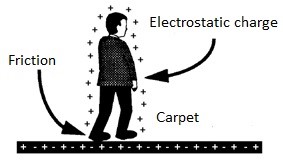
For example, in very dry air, the body of a human being can „rub“ against the air such that it causes electrostatic charging. The power of the electrostatic charge can reach extremely high levels. The friction while walking with plastic shoe soles on a synthetic carpet can lead to potential differences of 35000 Volt.
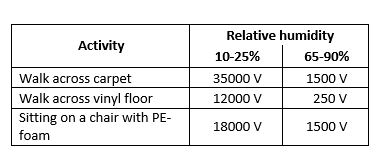
Sources of static electricity are:
- - Dry ambient air
- - Waxed or painted surfaces and those made of plastic, polystyrene or glass
- - Waxed or PVC / vinyl flooring or carpets made from synthetic materials
- - Clothing made from synthetic materials (e.g. nylon) or wool, non-conductive shoes (e.g. those with rubber soles)
- - Friction of different materials between each other (e.g. emptying of plastic garbage bags or the transferring of liquids from one packaging to another)
If a person is strongly charged, which means that he or she has a high potential difference compared to the environment, a direct contact or even a short distance to an object can lead to a “breakdown”. The currents that flow during such a short electromagnetic pulse can destroy electronic components of the NeuroAmp so that a costly repair is required.

Low electrostatic discharges are often not even noticed, at higher potential differences, however, sparks can appear and a clear, sometimes painful electric shock can be perceived. However, the energy of the discharge currents is so low that there is no direct health risk for humans in a normal environment for neurofeedback therapy.
The NeuroAmp is an approved medical device with a galvanic isolation and therefore protects all connected persons against electric shocks from the computer in case of a damage to the device caused by electrostatic discharge.
ESD damage can be prevented very effectively if:
- - The buildup of electrostatic charges is prevented
- - Therapist and client are electrically grounded before they touch neurofeedback devices (NeuroAmp, tactile feedback, QIK, pIRx3, etc.) or electrodes
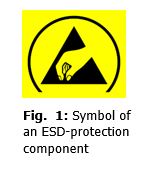
The following recommendations are given for the practical implementation of these preventive measures:
- - Take care when furnishing a new practice that furniture, devices, and floors/carpets have surfaces made out of antistatic materials or carry the symbol of an ESD protection component
- - Place grounding mats on the working surface (therapist) and the seat (client). Such mats are also available for floors
- - Therapist and client can ground themselves by means of ground straps. Where this is not possible, an electrostatic discharge can be established by touching a grounded metal surface (such as a heater or the metal housing of a computer that is connected to the power grid)
- - Wear shoes with conductive soles in your practice. Perfect are shoes that carry the symbol of an ESD protection component
- - If you have dry ambient air, then use a humidifier to moisturize it. Air conditioners can also moisturize the air. These measures are particularly important in wintertime because cold air cannot carry as much moisture and the air is additionally dried by heating
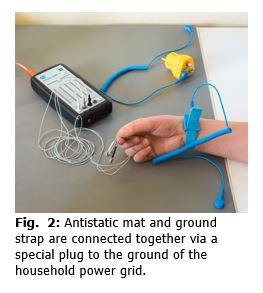
Cygnet® needs the Windows operating system to work. In order to make it work on Apple computers, one needs to install a Windows operating system (recommended: Windows 7). The system requirements are comparable with regular PCs. Make sure, your computer complies to these requirements, before you are downloading and installing new Cygnet® versions.
There are three options for the installation of Windows on Mac computers:
1.) Windows-only configuration: this option is chosen by people who work with windows exclusively but prefer the Apple hardware. In this case, the installation of Cygnet® is to be performed as on any Windows PC.
2.) The Mac computer is configured with two or more operating systems to be chosen from during start-up. For this option, Apple provides a tool called "BootCamp". If Windows is installed using this option, the installation of Cygnet® is also to be performed as on any Windows PC after starting the Mac in Windows mode.
3.) The Mac computer starts always in Apple mode, and Windows is started as "virtual machine" via the add-on software "Parallels". This mode requires the most processor power, and the cooling fan of the computer may start making noise. However, Cygnet® and its animations will run smoothly if the power of the Mac is sufficient. Cygnet® needs to be installed in the virtual Windows machine. Parallels needs to be configured to run in "coherence" mode so that the window with the animation can be moved to the second screen. Example for the configuration of the virtual machine on a Mac with i5 processor, 8GB Ram, nVidia Graphic adapter with 512MB Video memory and Parallels 9 with Windows 7 installed: 3GB Ram, 2 cores, 1GB Video Ram, VSync OFF (the latter is important for the animations to run smoothly in full-screen mode).
We tested all three options successfully; however, we cannot guarantee that Cygnet® and its animations will run smoothly on your system.
Probably you have experienced this already: You have a bad EEG signal or when you press the "Check Impedance" button on your NeuroAmp only the lowest red LED lights up.
In this case one of your electrodes could be broken. You do not have to exchange the whole set. With a simple test you can find out which electrode is broken. This one can then be exchanged by an electrode of the same material. The color of the electrode is not relevant.
This is how to perform the test: You plug 3 electrodes into the NeuroAmp sockets of channel 1. Even better is to plug electrodes into all five sockets (channel 1 and channel 2). Then you hang the electrodes into a glass of salt solution. You can dissolve some reagent grade salt in distilled water or a pea-sized piece of Ten20. This will make the water conductive and you should then get green readings on all impedance bars when pressing the "Check Impedance" button. The broken electrode will show as a red LED. Please note that the impedance meter always needs at least three working electrodes in order to measure. This is why you should connect all five electrodes, if possible. If only the middle bottom LED is red, then possibly the electrode plugged into the GND socket is broken. Exchange this one for another, because this electrode must always work for the test.
The impedance check should be performed routinely before each session because a broken electrode cannot always be seen in the EEG.
We use TeamViewer for remote online-support.
For the supply of this programs and the data processing TeamViewer is responsible.
TeamViewer routs (TeamViewer GmbH, Jahnstr. 30, 73037 Göppingen, Germany) is secured using RSA public/private key exchange and AES (256 bit) session encryption. This technology is used in a comparable form for https/SSL and is considered completely safe by today's standards. As the private key never leaves the client computer, this procedure ensures that interconnected computers - including the TeamViewer routing servers - cannot decipher the data stream. Each TeamViewer client has already implemented the public key of the master cluster and can thus encrypt messages to the master cluster and check messages signed by it. The PKI (Public Key Infrastructure) effectively prevents "man-in-the-middle-attacks." Despite the encryption, the password is never sent directly, but only through a challenge-response procedure, and is only saved on the local computer. During authentication, the password is never transferred directly because the Secure Remote Password (SRP) protocol is used. Only a password verifier is stored on the local computer.
Translation of original German text from TeamViewer https://www.teamviewer.com/de/security/
Here you will find the Security Information of TeamViewer https://dl.tvcdn.de/docs/en/TeamViewer-Security-Statement-en.pdf
All customers are responsible to protect the data on his/her own computer.
By downloading and using the program TeamViewer you agree that this program is used by us for remote online support with you. Of course, you can end the remote online session at any time by yourself.
Note that there is no guarantee that a DVD can be played with any DVD player. You might notice that a particular DVD cannot be watched with your computer DVD drive. Also, it might happen that you can watch it with a particular DVD player software but not with another.
Also, it can happen that a DVD makes quite loud spinning noises, or that a DVD just stops working at some point and eventually continues.
This all is a result of tolerances summing up to levels that sometimes exceed the capabilities of hard- or software.
Solution:
1.) the obvious: make sure the DVD is clean and does not have excessive scratches. There are scratch-out products available. Also, check that there is no dust or other stuff in the DVD drive. A hair for instance can substantially impair the drive function.
2.) unfortunately, the built-in drives of modern computers are not designed for continuous operation. They will fail eventually long before the usual life-end of the computer. So, as a general advice we recommend using an external USB DVD drive, and maybe just a second one as back-up. If a DVD does not play in the one player, it might do so with the other. USB DVD drives are not expensive and will ease your life a lot when using DVD feedback a lot.
3.) you can also create an ISO image of your favorite DVDs. The ISO image can be played directly with some DVD player programs, including the Cygnet DVD player.
In addition, here a few more recommendations for the computer settings to make sure that the DVD feedback runs smoothly:
4) make sure that the power settings of the computer are set to "maximum performance". Be also vigilant about that setting. We noticed that some software maintenance such as Windows updates would set this to power saving and such. It is like you take your car to maintenance and the car shop owner limits the power of your car to 20HP to motivate you to save gas.
Also, please disable all screensavers and other programs that might interfere with normal operation.
5.) NOTE: some computer manufacturers install special power management software, which can severely interfere with your feedback animations, especially DVD feedback. We identified at least one product that MUST be uninstalled: If you have a HP computer, please check if a program named "HP Power Assistant" is installed. In case you have problems with DVD performance, uninstall it. (if you think you need it, you may also try an upgrade)
6.) Anti-Virus software: Cygnet has been qualified with computers that run Norton Internet Security. So, it is safe to use the Norton products. It is not known if anti-virus or firewall programs of other vendors interfere with the neurofeedback software. In case of suspected performance problems, it might be worthwhile to uninstall the respective product.
Last, a hint regarding rare crashes of Advanced Media Player when trying to play a DVD:
a "workaround" in some cases is to check the "Don't use Disk Menus" in "Play DVD". After that, may DVDs will work, which were refused before or even made the Advanced Media Player crash.
Finally:
Please note the license terms of the DVDs that you are playing in the therapy sessions. Many DVDs are only licensed for private home use.
Successful neurofeedback builds on a good EEG signal. Using a distorted EEG signal is like trying to listen to a piece of music in the middle of a construction site. One important condition for a good EEG signal is good contacts of the EEG electrodes to the head. An impedance meter helps to achieve such good contacts. It is important that usage of the impedance meter is easy and fits in the process in a seamless way.
In addition, worn-out electrodes tend to produce high, noisy galvanic voltages that may reduce the quality of the EEG signal dramatically. More about that >here<. The EEG NeuroAmp has a built-in impedance meter, which not only shows the impedance of each electrode on an easy-to read display, it also monitors the galvanic electrode voltages. If these are too high, there will be a warning signal.
In recent weeks, we received a couple of E-Mails or phone calls from concerned customers who thought that the impedance meter was broken. Either there was no impedance reading or the display was flashing and there were beeps. In fact, reason was not a broken NeuroAmp- it was a broken electrode cable (no reading) or a bad electrode with too high galvanic voltage (flashing display and beeping). Without the impedance check, the problem would have been not discovered probably. An EEG looks still like an EEG with a bad electrode- sometimes even with a broken one!
The modern EEG amplifiers have a high impedance to verify that the connection between the electrodes and the scalp is negligible, and warn us if the electrode does not have any contact at all. But that is only partially true. In fact, the EEG electrodes not only collect the EEG signals, but also all kinds of electromagnetic pollution. The most important source of noise comes from power lines, which emit oscillations of electromagnetic signals of 50 Hertz (or 60Hz). The noise that a typical EEG electrode normally collects is much larger than the EEG signal that interest us. Typical values are: EEG signal: 10 to 100 microvolts, noise from the power line at 50Hz: 10 millivolts at 1 volt, a factor of 1000 increased to 100,000. To address this problem, the EEG amplifiers typically tend to measure the EEG with two electrodes 'active' and 'baseline' or '+' and '-'. Both electrodes recorded the same noise, but measure different EEG signals, because they are placed at different points in the head.
The amplifier now subtracts the two signals, thus canceling out the noise. Only the EEG signal is left. This remains only work if the noise measured by the two electrodes is exactly the same. And this is why we, the impedance between the electrodes and the scalp is important: The size of the signal noise is very dependent on this impedance. In general, we can say that the smaller the impedance, the lower the noise signal.
The subway impedance feature allows us to check the quality of the contact of the establishment of the electrodes. Basically, you can try to achieve a very low impedance. Normally, this requires a thorough cleaning of the application site and / or use of a peeling-gel. Knowing that the noise signal depends on the impedance and that both the noise of the signals must be exactly the same, we understand that the adequacy of both impedances is even more important than the impedance of the values themselves.
No, not at all. The impedance meter function of EEG devices uses a small measurement voltage in order to determine the impedances of the electrodes. This signal is so small that it cannot be felt by the body. EEG devices have to comply with the standard for electrical safety of medical devices, IEC 60601-1. Other equipment using similar measurement currents are e.g. body fat monitors or a scale with a body fat monitor.
That depends on the measuring method. There are EEG amplifiers that measure the impedances during EEG signal acquisition. This is normally done with a frequency that is high compared to the EEG frequency range, so that both ranges do not interact. Other devices have to be isolated from the EEG amplifier, either by unplugging or by switching an internal relay.
EEG electrodes sometimes act like little batteries - they produce a DC voltage. The reason for this is a combination of the electrode material with the substances on the scalp (skin, sweat, fat, Ten20 paste, gold plating of the electrode, etc.). Although this voltage can be much higher than the EEG signals, these offset voltages do not influence the EEG measurement, because the amplifier amplifies and processes only AC voltages. But, in case these galvanic voltages get too high, the input stage of the amplifier could get saturated, so that no EEG signal is amplified. Furthermore, it has been observed that the oscillations of these galvanic voltages are often similar in amplitude and frequency to those of the EEG signals.
We recommend using only electrodes of the same material and to replace worn-out electrodes.
Good electrode contact and good balancing are required for optimal noise reduction. Also, the electrode cables should be kept parallel as far as possible, e.g. by placing them in a helix cable or by braiding them. Despite these precautions you will still sometimes see a large interference at 50Hz (or 60Hz). We do not recommend suppressing this 50 or 60Hz line with a notch filter or other sharp filters. First of all, such filters add phase distortions and delays, and secondly, watching this "signal" is a very good and easy method to check if the contact quality of one or more electrodes has deteriorated and the situation should be checked once more with the impedance meter function.
Neurofeedback training is mostly based on dynamically adapting thresholds so that an offset from line pick-up does not matter here. For a level reading you may use a sharp low-pass filter or notch filter in order to make this display independent from line pickup because this reading does not need to be real-time.
Our eyes can only see light (what else?) - that means waves with a wavelength in the range between 0.4 and 0.7 micrometers. Shorter wavelengths belong first to the ultraviolett range, then to the X-radiation range, and then to the gamma range. Longer wavelengths are first called infrared, then heat radiation and then radiowaves.
Heat rays belong to the wavelength range around 10 micrometers. If our eyes were able to see this range, it would look like shown in the following pictures. These pictures were taken with a (very expensive) special camera, sensitive in the range from 9..11µm. Such a camera measures temperatures, or more precisely heat radiation from surfaces. The scale to the right shows how the different colors relate to temperature values.
Why is this interesting? The reason: Our pIRx3 sensor measures temperatures in exactly the same way, only even more precisely; but only at three spots of the forehead.
The pictures with the black background have a smaller temperature range, which results in a temperature scale with higher resolution.